DataCove Features
Primary System Functions:
Archives all incoming, outgoing and internal emails.
Archive Microsoft Contacts. Search and retrieve old, deleted or infrequently used Contacts.
Archive Microsoft Teams individual-to-individual AND individual-to-many chats.
Sits outside of the organization’s mail flow, simplifying installation and avoiding becoming a potential point of failure for email communications.
Indexes email email addresses, datestamps, subject lines, email bodies and attachments for searching. Includes text, PowerPoint, Word, Excel, and PDF files.
Import existing data from .EML and .MSG formats, .PST files and emails contained within from Exchange 2003-2019, Office 365 and Google Workspace.
Import data from other email archival solutions (Barracuda, ArcMail, MailStore, Jatheon, etc).
Works with the most popular email servers (Microsoft Exchange 2003-2019, Office 365, Google G-Suite, Kerio, MDaemon, iMail, Lotus Notes and so many more).
Granular and automated retention rules for tiered retention policies, granting different “lifetimes” to archives from different user groups.
Exports data to .EML, .PST and .PDF formats.
Search and eDiscovery tools:
Fast, comprehensive, and advanced search capabilities. Most searches begin returning results within 3 seconds!
Search email addresses contained in To, From, or Carbon Copy (includes BCC recipients).
Search for words or sentences in email body, subject line, header and even attachments.
Wildcard searching to find similar terms or in cases where the exact terms are unknown. Both single character and multiple character wildcards are supported.
Run fuzzy searches to find misspelled words via advanced matching logic.
Proximity searches can find terms that are physically close to each other in the email text.
Save search queries for ones performed regularly and run them again later, or simply create a “default” search and customize terms as needed for future searches.
Schedule previously saved search queries to kick off automatically and inform you of results. Great for email content monitoring, say for ensuring employees are not violating the terms of service, using inappropriate language or harassing others.
Great for schools who provide student emails for cyberbullying mitigation.
Automated searches can also automatically apply a Tag or Legal Hold to emails meeting the criteria specified.
Apply Tags and Legal Holds to individual or groups of emails for sorting or litigation retention.
Built-in Redaction functionality to get all of your Freedom of Information Act (FOIA) and Public Records Requests (PRR) done in one place.
Outlook 2003-2019 client integration for search and restoration of archived emails from a familiar interface.
No need to teach end users a new interface for finding their old emails.
Federated Search provides the ability to search multiple DataCoves, such as ones holding only archive data or in different geographic regions, from a single system.
Great for national organizations with a regionalized workforce but a need for central search across all users and all regions.
Storage and Security:
DataCove licensing operates on a storage model: buy the amount of storage you need for your retention policy. No need to worry about user headcounts.
256bit AES encryption of all backed up emails.
Archived emails are disassembled and renamed internally to function with an encryption-like protection.
Encrypted data transport via SIMAP4, SPOP3 and TLS-enabled SMTP.
Bring your own Multifactor Authentication: DataCove works with the majority of Identity Providers, including Azure, Portalguard, Duo and Okta.
Single Sign-On supported with most Identity Providers.
IP address whitelisting/blacklisting to minimize accessibility to IT/HR/Legal team workstations or networks.
Comprehensive audit trail and system activity logging. No action goes untracked.
HTTP/S based web interface for nearly all system functions.
HTTPS-Only mode enforceable for high security environments.
Add-on Features:
Offsite Cloud Backup to Tangent datacenters for geographic redundancy and rapid recovery to a Hosted DataCove in the event of a regional disaster.
Text and SMS message archiving (Verizon, AT&T, T-Mobile and USCellular carrier networks supported, as well as WeChat, Signal, Telegram and WhatsApp messaging applications).
Watch the DataCove highlight video for a quick grasp of the core features, then dive into the minutia of the system’s capabilities further below.
Usability & Management:
Single pane of glass dashboard to provide an overview of system status and functionality in a single page.
Nightly email notifications to advise system administrators of the status of the machine without having to log in, and coupled with actionable alerts for when something needs attention.
Flexible and granular user role permissions.
Built-in permission groups for Endusers, HR/Legal staff and System Administrators.
Active Directory/LDAP integration for end-user or admin access.
Grant access to the entirety of your organization based off existing Active Directory Groups or Organizational Units, and let them log in with their regular email address and password. No need for a new and separate login!
Local account creation and management for end-user or admin access.
Graph-based reporting of email traffic over time, spikes in traffic and general calendar views to find out what your organization’s traffic is really like in a straightforward visual manner.
Allow or restrict employee access to their own emails, allow departmental supervisors to view their own emails and that of their subordinates, and allow HR/Legal to search on everyone’s emails as needed.
Easy access to archived emails through web interface or Outlook Plug-in tool.
View, export and print emails in bulk.
Empower “those” users who keep accidentally deleting their emails to find and restore their own data without having to pester IT.
Includes bulk restoration of emails for compromised or entirely deleted user mailboxes.